How to become a liquidity provider with ICONPool
Users can provide Liquidity for token pairs and manage the liquidity while earning a 0.3% transaction fees on every transaction. The process of liquidity management with ICONPool is very easy and convenient.
To provide liquidity on ICONPool, users need to first deposit tokens in the score
Adding liquidity in ICONPool
Deposit Tokens -
To use ICONPool as a liquidity provider, you'll need to deposit your funds into the SCORE. Only the depositor can withdraw funds from the SCORE contract and so your funds are safe.
- Log-in with ICONex wallet
- After connecting your ICONex wallet, click on the "Balances" tab to reveal your wallet balance - in-wallet - and the balance of any token deposited into the score .
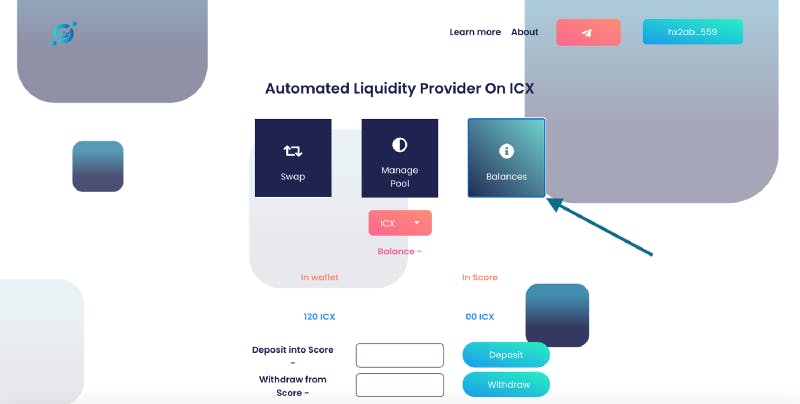
- To deposit a token into the contract, click on the drop-down menu, then select the name of the token. For example ICX token.
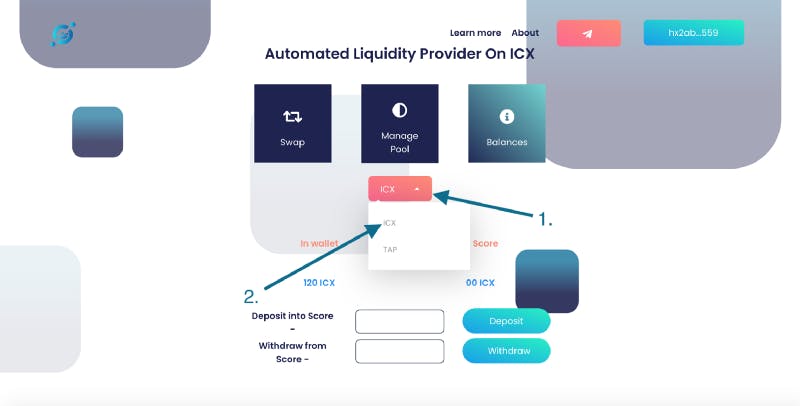
- You'll see your ICX 'in-wallet' and 'in-score' balances. Your 'in-wallet' balance is the amount of ICX tokens in your ICONex wallet. The 'in-score' balance is the amount of ICX tokens you've deposited into the SCORE smart contract.
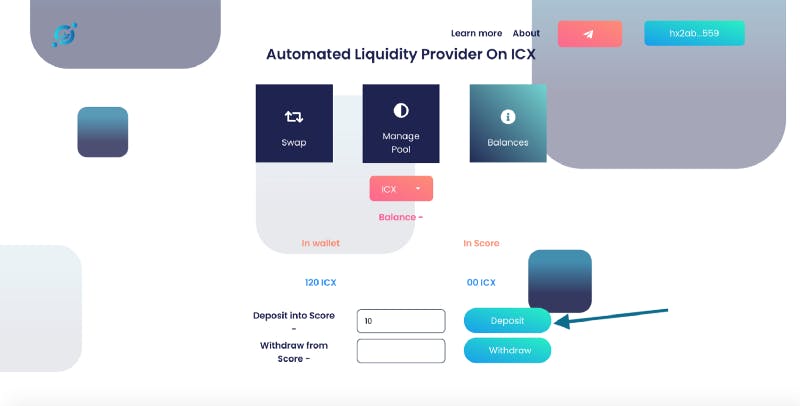
- ICONex pop-up window of your ICONex wallet will appear on your screen. Enter your ICONex password, then click on 'Transfer'.
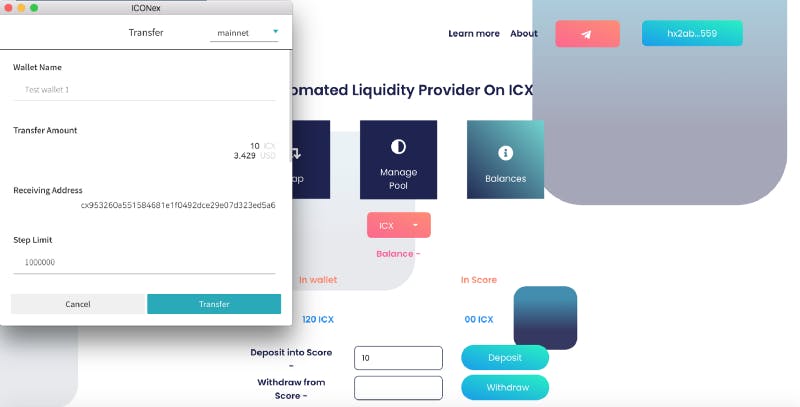
The deposited funds will appear under your 'in-score' wallet balance and you should be able to exchange it for a different token using the Swap feature.
Manage Liquidity -
Once users have deposited their tokens into the pool, they can add those funds as a pair into the pool and get LP tokens representing their position in the pool.
Provide liquidity to pool -
- Click on the ‘Manage Pools’ tab
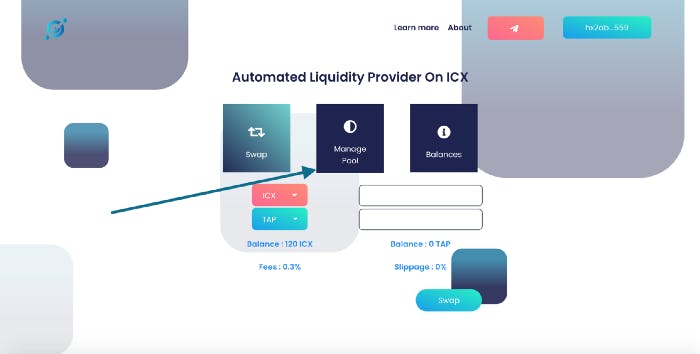
- Select the pool of choice -
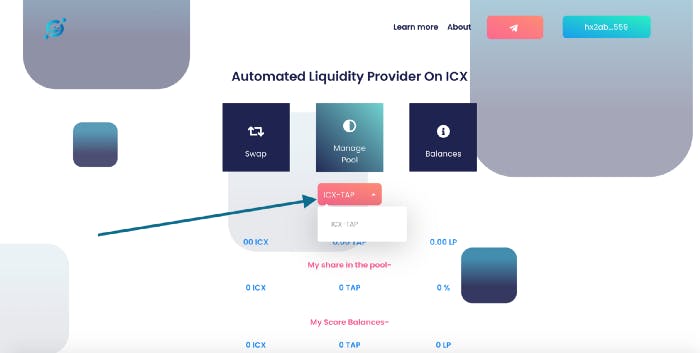
Only tokens in the ‘score’ balance can be used to provide liquidity on ICONPool. If your tokens are in your wallet, you’ll need to deposit them into the score.
Total pool: This represents the total amount of tokens deposited into the contract by all liquidity providers on that particular token pair.
My share in the pool: This figure represents the number of tokens you’ve deposited into the pool.
My score balances: This represents the amount of both tokens you’ve deposited into the score. Note — tokens in your wallet won’t appear here.
- Enter the number of tokens you want to add to the liquidity pool, if the pool is already live, the corresponding amount of the other pair will be displayed. If the pool is not live yet and you are the first depositor, you can choose to deposit tokens based on your price preferences. For new pools right now we have a manual verification process which will be automated in near future.
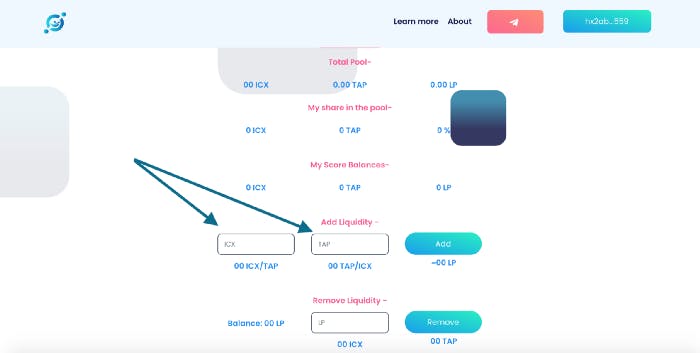
- You will see an estimated LP token balance if it is already live. Click on the ‘Add’ tab to send your tokens to the liquidity pool.
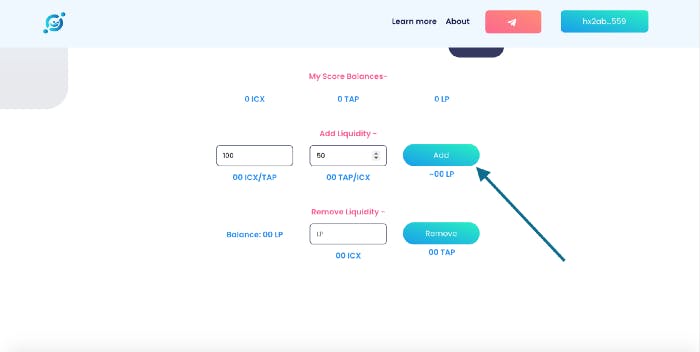
Your share in the pool will increase after your tokens are successfully deposited into the liquidity pool and you’ll start receiving trading fees from every swap involving the token pair you provided liquidity on.
🎉Congratulation on becoming a liquidity provider on ICONPool🎉
Removing liquidity in ICONPool -
To take the tokens out of ICONPool Liquidity, Liquidity providers can simply follow this process to redeem their LP tokens and then withdraw the individual tokens from the score as follows -
Withdraw liquidity from Pool -
You can only remove tokens you’ve already added to the liquidity pool. After you remove your tokens from the liquidity pool, you’ll no longer receive trading fees from traders.
- Enter the number of LP tokens you want to remove from the liquidity pool. Note — You cannot remove more tokens from the liquidity than the amount under ‘My share in the pool’.
You would get an estimated amount of tokens you would receive from the withdrawal
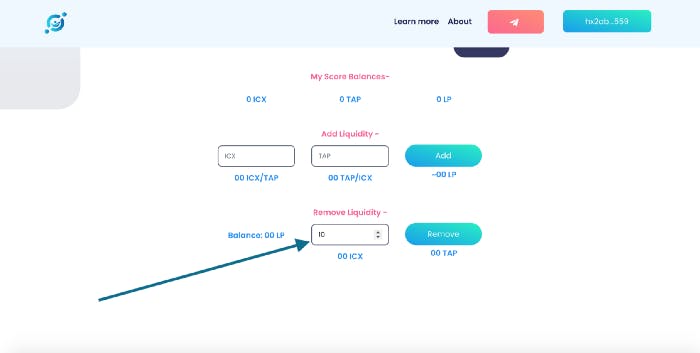
- Click on ‘Remove’ to withdraw liquidity -
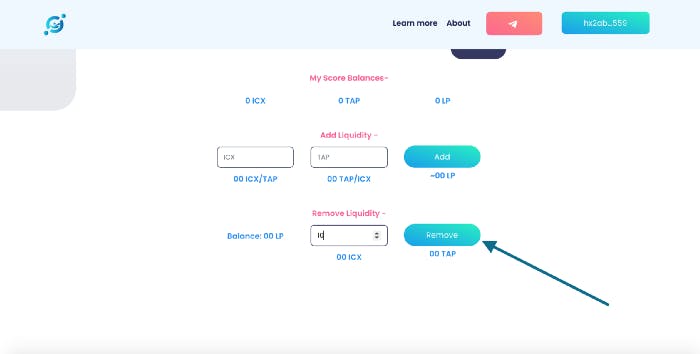
- Tokens removed from the liquidity pool will be deposited into your score balance. You’ll need to withdraw the tokens from the score contract to receive them in your wallet.
You can withdraw those tokens from the score balance to your ICONex wallet at any time as follows -
Withdraw Tokens -
- Go to 'Balances' Tab
- Enter the number of tokens to withdraw from the score
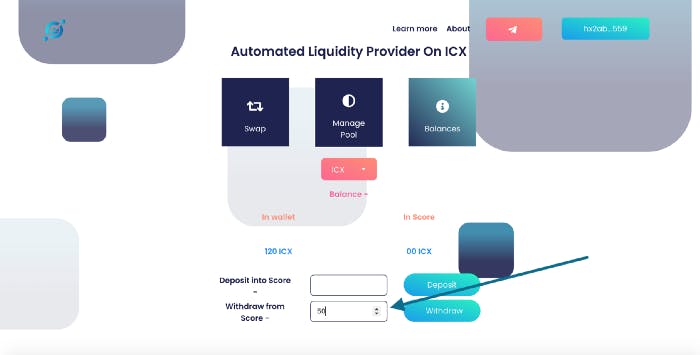
- Click on the ‘withdraw’ button
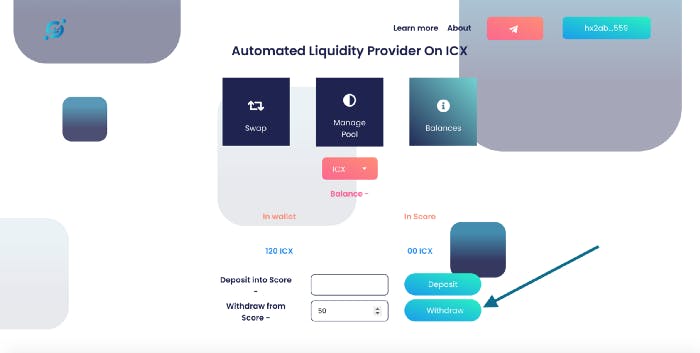
- A new pop-up window of your ICONex wallet will appear on your screen. Enter your ICONex password, then click on ‘Transfer’.
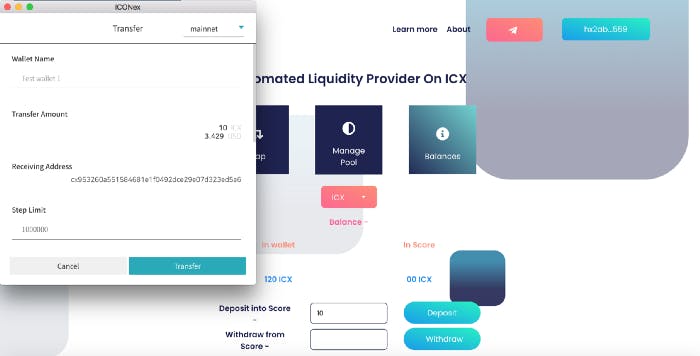
The number of tokens would be transferred from your score balance to your ICON wallet.
Still confused? Get in touch - Telegram — Iconpool
