How to swap tokens with ICONPool
Users can swap tokens on ICON Blockchain instantly with ICONPool.
Here's how you can swap your token1 (eg ICX) to token2 (eg TAP) -
- Login with ICONex with the Login button
The first row under the swap tab represents the token you’re selling while the second row represents the token you’re buying.
On the first row, click on the drop-down menu, then select the token you want to swap/sell. — you should have a balance for this token in your wallet.
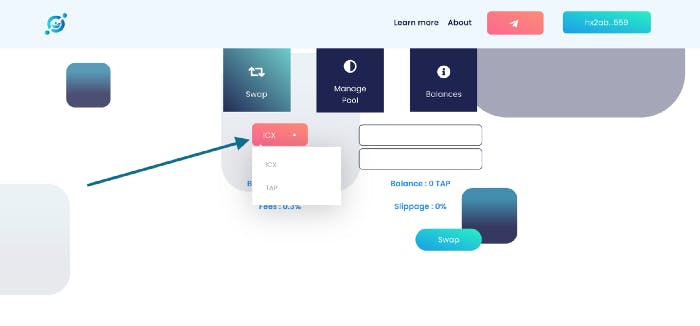
- On the second row, click on the drop-down menu then select the token you’d like to receive/buy.
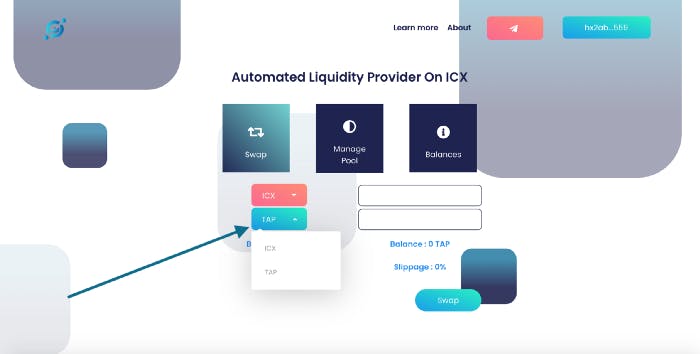
- Enter the number of tokens you want to sell in the box on the first row or the number of tokens you’d like to receive/buy in the box on the second row. The other value would automatically appear in the input field.
The pro-rata rate for the tokens you’d like to buy/sell will be displayed in either of the case above. Also, note that a 0.3% fee will be deducted from the tokens you’re selling/swapping. For example, if you’re swapping 1000 ICX for TAP tokens, a fee of 3 ICX will be charged. This fee is distributed amongst liquidity providers on ICONPool.
Slippage is the difference between the expected price of a trade and the executed price of that trade. Usually, low liquidity in the pool results in high slippage rate.
Please pay attention to slippage while swapping your tokens.
- Click on ‘Swap’
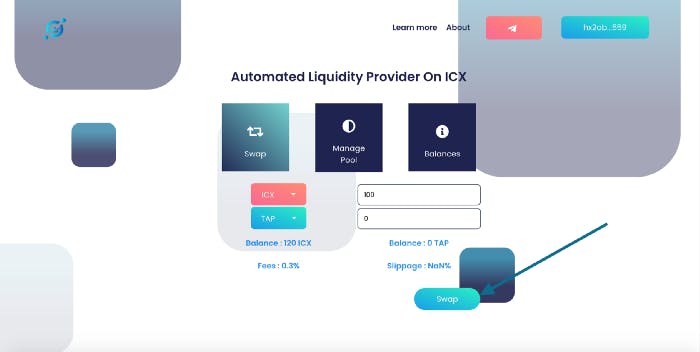
- Approve the transaction and voila! You will now receive the new token in your wallet and the old token you exchanged will be deducted from your wallet.
Still, confused? Get in touch - Telegram — Iconpool
